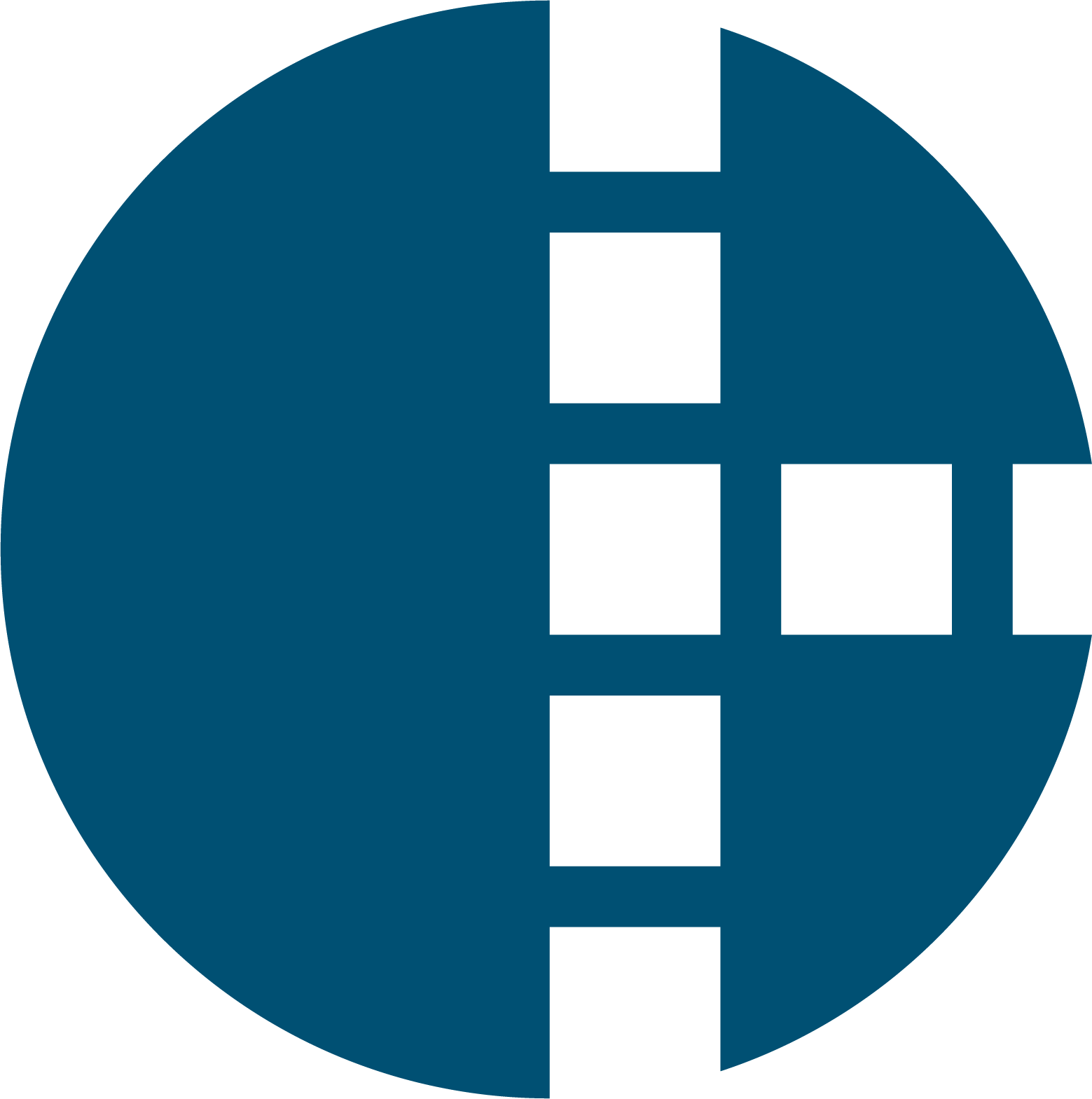Automatic data exchange between applications
Allow Harmonizer to take over manual data entry and double handling for your organisation. You will prevent (significant) errors, save valuable time and don’t need to worry about optimal data synchronisation.
Synchronise your data between applications with a tailored, craftsmanship level of quality and without the typical associated high cost or lengthy implementation processes.
If you would like to understand more about how we can help you, click the below button for custom integration advice.
Try Harmonizer Scroll to next sectionWhat is Process Automation?
Process automation refers to the 'automation' of an existing (business) process. A (business) process is an ordered collection of human activities related to the production of services and/or goods. Many of these human activities, however, can be replaced by automation. Automation involves replacing human labor with machines, computers, and/or computer programs. Everything that was previously done by human hands is now executed by machines or computers.
When you combine the words 'process' and 'automation', you get process automation: the replacement of human labor with machines, computers, or computer programs in an organized bundle of activities related to the production of services and/or goods. Or, in plain language: it involves taking recurring tasks and processes out of the hands of your employees.
How Does Process Automation Work?
There are numerous ways to automate (business) processes. Interested in the precise details? Read our article on the different types of process automation.
In general, (software) systems are almost always used within business processes. Sometimes one system is used, sometimes multiple. In cases where a single system is used, process automation ensures that certain manually performed processes within that system are henceforth automated. If multiple systems are used in a process, these systems are integrated with each other. This is what we call system integration or integrating systems. This makes the process (largely) automated and streamlined. For example, you might integrate an HR software system with a CRM software system so that the two systems can exchange information without the need for manual labor. System integration is thus indispensable within the world of process automation.
Process Automation and System Integration: The Same or Different?
Is system integration or integrating systems just the same as process automation? No, not exactly. While integrating two or more systems contributes to process automation, process automation is more than just connecting a few systems. It also encompasses other factors, such as whether and how you follow certain protocols internally in specific cases, or what the route looks like that you want to take between certain systems.
In this article on process automation, we focus on automating processes within your company that are linked to or dependent on software systems. So, when we talk about process automation, we are also referring to system integration (automating the connections between different software systems), which ultimately leads to improved internal communication and streamlined processes.
Automating Business Processes: A Practical Example
Processes that lend themselves to automation are logical processes governed by clear rules. Consider inventory management, leave registration, or HR processes. But what does such an automated process actually look like? Let's clarify with an example.
Example
Firstly, it is important to mention that we recommend using 'workflows' or work streams if you want to automate processes. Thanks to these workflows, repetitive tasks and checks can now be performed automatically. This ensures your processes always operate according to a fixed structure and steps. We'll use the onboarding of a new employee as an example. A manager decides to hire a candidate and records this choice in a recruitment system. This step then triggers several processes:
- A signal is sent from the recruitment system to HR containing all the necessary information to register the new employee and draft a contract.
- A process begins to review the drafted contract and then send it for signing to the new employee. Once the contract is digitally signed, it is automatically added to the employee's file.
- A signal is sent to payroll so that the new employee's salary is paid monthly.
- Access rights are automatically created, allowing the new employee access to the relevant systems and information.
- An automatic flow starts once the employee signs the contract, requesting a work phone for him or her.
- Finally, a bouquet of flowers is automatically sent by the local florist to welcome the new employee.
There are numerous other processes that are automatically triggered at the hiring of a new employee. But consider also existing employees: if their role changes and they gain access to other systems. All of this can happen automatically thanks to process automation.
The Benefits of Process Automation
The benefits of process automation are both significant and substantial. Naturally, there are also possible downsides, although they often do not outweigh the benefits. We list the most important benefits of process automation for you.
- Time savings. This is of course a no-brainer, as automating a process that previously required a lot of manual work saves time. And that time is then free to be spent on other matters, such as HR, customer service, or innovation.
- No stress. Believe it or not, computers and systems never get too busy. Stress doesn't exist for them, and a burnout is never looming. They can keep going 24/7, while humans definitely need to rest. Thanks to automated processes, more work gets done without risks in the psychological domain.
- Cost savings. Not only do you save costs because you spend less on performing certain tasks, but you also spend less on fixing mistakes.
- Preventing errors. Every manually performed task is inherently prone to errors, as it is human work. Errors can also occur in an automated process, but the likelihood is significantly lower.
- Higher efficiency. Once processes are automated, all components within that process can flow much better with, to, and from each other. This is especially true for the flow of information, such as customer data, salaries, data measurements, etc. The better the flow of information works, the more efficiently the associated tasks are performed.
- Improved service. By automating and streamlining processes, you optimize the workflow for both your staff and customers. This results in higher employee satisfaction and customer appreciation, which only benefits your company.
- More room for humans. Thanks to process automation, employees have more time for the human side of the business, which contributes to increased employee satisfaction and customer appreciation.
- Enabling new services. By automating existing processes, your hands are free to develop new processes, services, products, etc. In this sense, investing in process automation is also investing in the future and new possibilities.
- It's more sustainable. When you switch to automating your business processes, it means you go fully or largely digital. And that results in a lot less paper, which is much better for the environment!
Finally, a tip: once you have taken the step towards process automation, we recommend you first improve ongoing processes before automating them. Map out all your processes, then optimize them where necessary, and only then transition them to the new or automated system. This way, you kill two birds with one stone.
The Disadvantages of Process Automation
As we briefly mentioned above, process automation also has potential disadvantages. Firstly, process automation requires an investment in terms of time and money. Not every company has the capacity for this (although the opportunities are often closer than you think). Additionally, diving into the world of process automation can be quite challenging if you lack the right know-how. This can lead to greater risks in areas such as information security. Therefore, it is crucial to get support from a party that has expertise in this area, or to have internal people who know what they are talking about.
Who is Process Automation Suitable For?
Alright, so process automation has many benefits. But how do you know if your company is ready for process automation? This often relates to a combination of different factors. We mention the most important ones:
- Complexity of processes: if the processes within your company are very complex, it can become significantly more challenging to maintain stability and high quality if you continue to rely on manual work. Process automation can then be very useful.
- Scale: the more work you have to do, the more logical it is to opt for process automation. Systems and computers never tire and can operate 24/7!
- The size of your organization: if many people are involved within your organization or company, it is necessary to organize processes predictably to avoid errors and confusion. Process automation can be very helpful in this regard.
- Risk profile: for some organizations, the nature of their work means that they cannot afford mistakes. Reducing risks is therefore necessary. Process automation prevents mistakes and reduces risks.
- Available capacity: no matter how many people you employ, sometimes you just can't get the work done. Then investing in integration and automation is the only option to ensure the continuity of your services.
What are the Most Common Processes Companies Want to Automate?
There is hardly any business sector where process automation would not be of added value. However, for many companies, the processes within HR, Sales, and Marketing are the main areas to opt for process automation. Common system integrations made to automate HR processes include HR core, ATS, Screening, and Learning Management. Within Sales & Marketing, systems such as CRM, Google Ads, and Feedback are common.
What are the Biggest Challenges in Process Automation?
Although process automation is possible in almost all cases and for almost all issues, challenges can of course arise. These challenges often start with gaining clarity about the process or processes to be automated. It can also be a challenge to prevent overcomplications. In such cases, automation is applied to the exceptions within a process, which can then make the entire process suddenly very complicated. Finally, maintaining information security and privacy also ranks among the possible challenges when you decide to implement process automation.
How Harmonizer Handles a Process Automation Inquiry from a Customer
You've read how process automation provides more structure, saves time, and improves the quality of your processes, while significantly reducing the chance of errors. Every step of the process is performed automatically, and you don't have to worry about forgetting anything. Ideal! Automating your business processes is crucial for the future.
At Harmonizer, you can turn to us for various types of inquiries about process automation. We specialize particularly in custom integrations, but standard solutions are also available if needed. To ensure a process automation inquiry goes smoothly, we at Harmonizer proceed carefully and follow the steps below:
Step 1: A Free orientation meeting
In this meeting, we ask everything we need to know. What do you specifically want to change? What does the complete (business) process look like now? Which integrations need to occur? Who will grant us access? Are there deadlines? When will you be satisfied?
Step 2: A custom solution
After the orientation meeting, we internally discuss your inquiry. This helps us determine the best solution for you at the best price. We send you our solution, including the quote. Do you agree? Great, then we'll get to work for you right away!
Step 3: Access to systems
To solve your inquiry, we need access to the relevant systems. Therefore, we contact the system owners via email. Access is often arranged very quickly.
Step 4: Start integrating!
Once access is arranged, our team of developers and experts dive into solving your inquiry. We proceed step-by-step through this process and of course, keep you updated. Normally, this phase lasts between 2 and 4 weeks.
Step 5: Testing and adjusting
After we have made the integrations and automated processes, we deliver the product to you. We test extensively in the first few days. If there are any glitches, we solve them immediately and make adjustments as necessary.
Step 6: Keeping a watchful eye & support
After step 5, the testing phase, we will continue to monitor intensively for about 2 to 3 weeks. This ensures that all processes continue to run smoothly. Afterwards, our contact becomes less frequent, but we are always present in the background. If you encounter any issues or have a question, you can always call or email us! If there are error messages or problems, we will resolve them directly behind the scenes. You don't have to worry about anything. That's the convenience of worry-free cloud integration.
Curious what process automation can do for your business? Schedule a non-committal consultation with us about your process automation inquiry!
Contact us