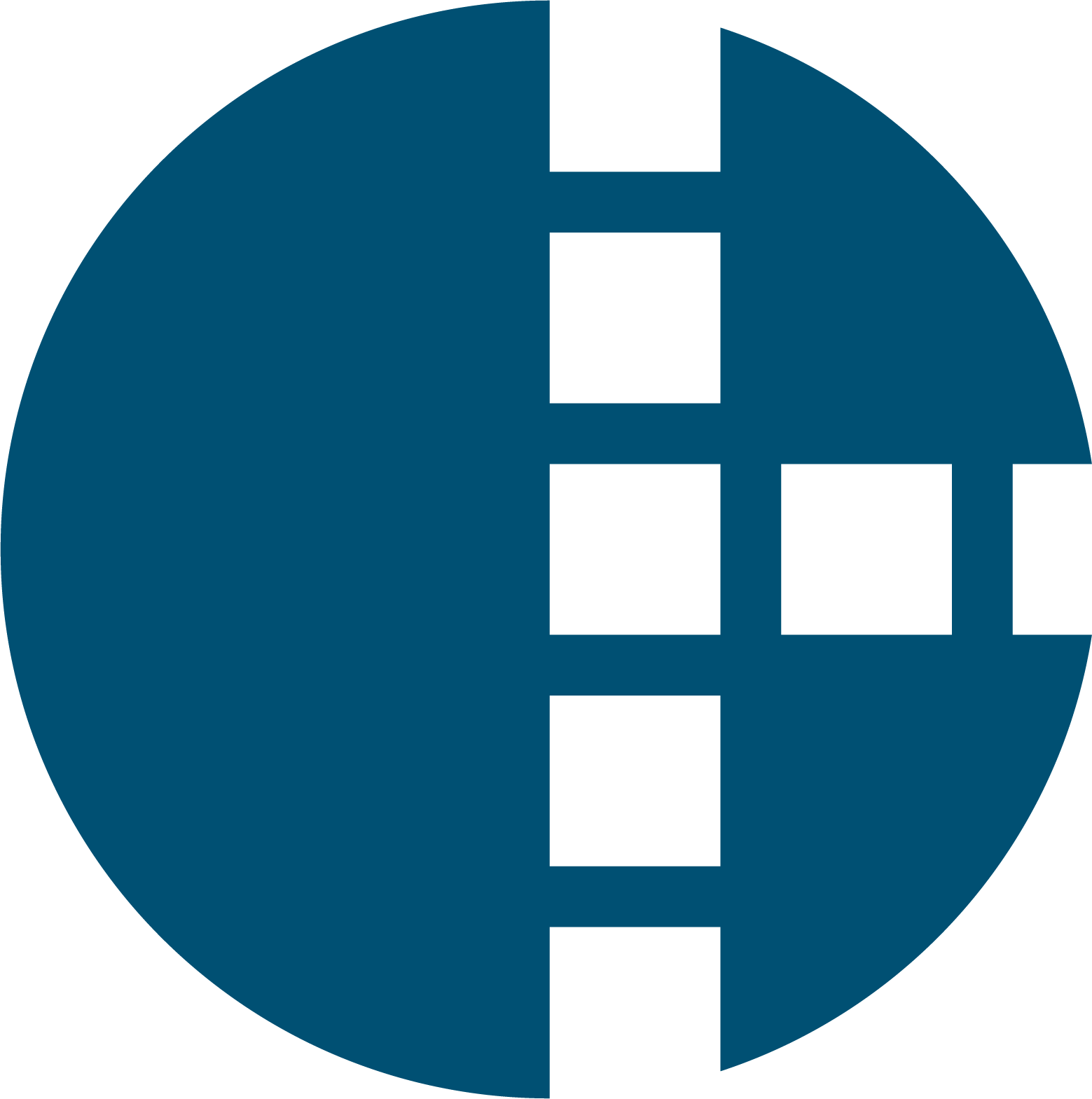5 Tips for Automating Business Processes
In the current business environment, automating business processes is essential for efficiency and growth. Let's be honest: without automation, keeping up with the pace of change and innovation is simply not possible. By streamlining repetitive tasks and minimizing manual processes, you not only save time and costs, but also increase your productivity. With the right strategies and tools, you also put your business in a better position to compete with other players in the market. In this article, we provide 5 tips on how to smartly automate your business processes!
Try Harmonizer Scroll to next sectionAutomate Business Processes #1: Identify Repetitive Tasks
The first step in automating business processes is to identify repetitive tasks within your organization. Think about routine activities such as data entry, reporting, and email communications. By mapping these tasks, you get a clear picture of where most time is lost within your organization. But don't forget about processes that are often error-prone: these are ideal candidates for automation! By focusing on the most repetitive and error-prone tasks, you can quickly achieve gains in efficiency.
Automate Business Processes #2: Choose the Right System
An essential aspect of automating business processes is choosing the right software, or the right system. It's important to select systems that fit the needs of your organization and the specific processes you want to automate. Consider CRM systems for customer management, accounting software for financial processes, and project management tools for your internal project management. The smarter the system and the better it is tailored to your specific business needs, the more time you save and the less human intervention is needed. A well-chosen system can also improve overall collaboration and communication within your team. Win-win on multiple fronts!
Automate Business Processes #3: Connect Your Systems
Next, check if you can connect the systems you use so that they can communicate automatically without employee intervention. This is where the real magic of automating business processes happens. When systems work efficiently together, data is automatically synchronized and important decisions can be made faster. Connect your systems yourself or use tools like Zapier or Harmonizer to facilitate this process. The result? Fewer errors, less time loss, and a smooth workflow.
Automate Business Processes #4: Monitor and Optimize
After the system integration, it is important to continuously monitor and optimize your processes. Use data analysis tools, for example, to gain insights into the performance of your automated systems. This not only provides a clear picture of where processes are running efficiently but also where there is room for improvement. Stay alert to changing business needs and adapt your automation accordingly. Don't forget that you need to maintain your connection regularly so that it continues to function optimally. Automation is not a one-time process, but a continuous improvement trajectory. Don't want to handle this yourself? Outsource it to third parties.
Automate Business Processes #5: Ensure Employee Involvement
An easily overlooked part of automation is the role of employees in its success. Ensure that your team is involved in the automation process and adequately trained in using the new systems if necessary. Good onboarding and regular feedback moments can help with this. Engaged employees will more quickly see the benefits of automation and actively contribute to the success of the implementation. Thus, automation is not just a technical process but also a cultural change process within your organization.
Need Help Automating Your Business Processes?
Automating business processes can be challenging, but with the right approach and tools, it is feasible and highly effective.
If you need help identifying the right software or connecting systems, we are here to help. Contact us and discover how we can support you in automating your business processes, increasing efficiency, and improving your business operations.
Contact us