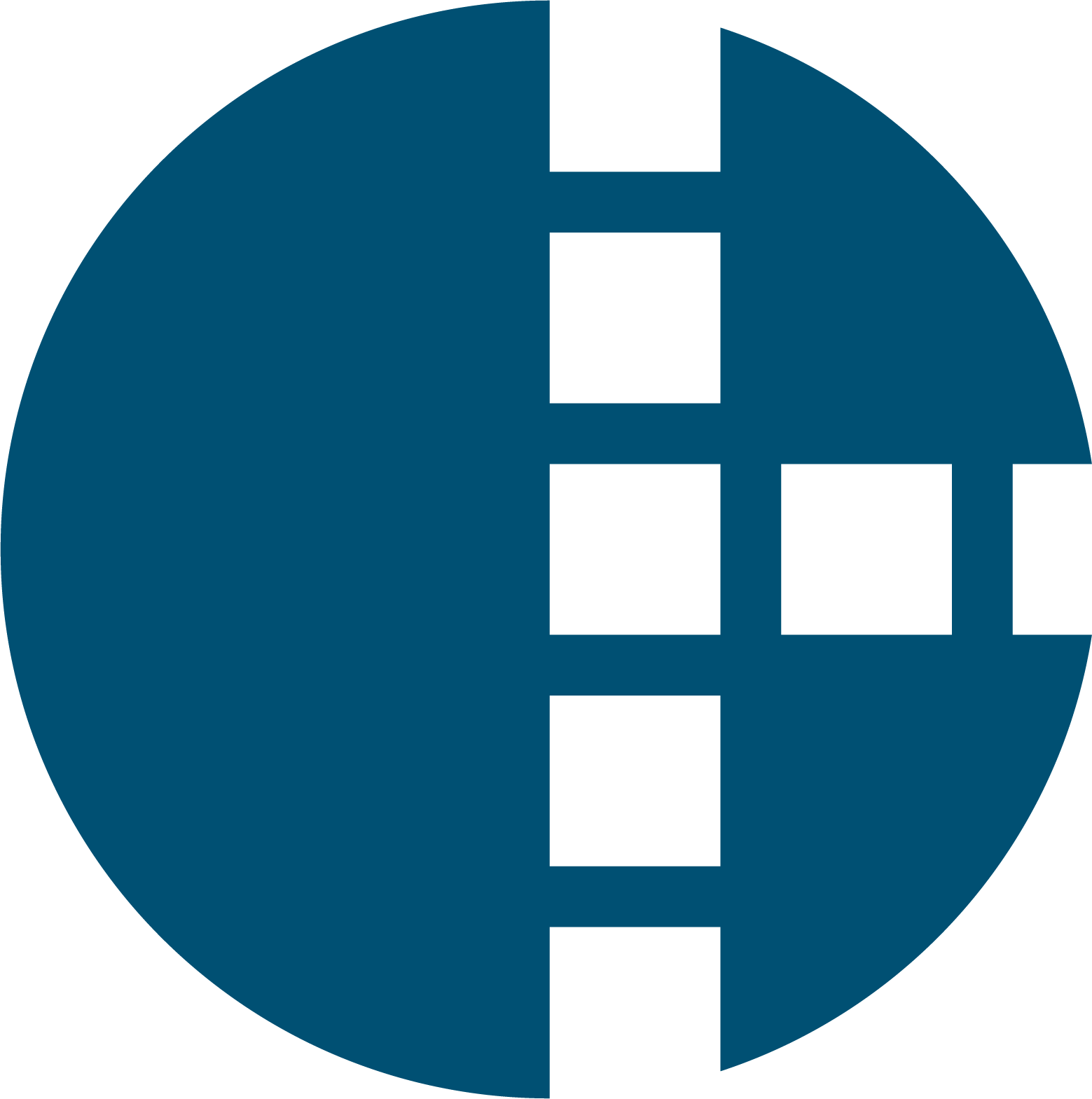Everything about linking systems and applications
Linking systems and automating processes equates to time savings, error reduction, and the enablement of new services. In short: an asset for every company, from the start-up to the multimillion-dollar business. In this article, we delve into the how, what, when, and why of system integration.
Try Harmonizer Scroll to next sectionWhat does integrating applications or systems mean?
An application or system integration can be seen as a piece of (independent) software that acts as a technical connector between software packages, systems, applications, suppliers, and customers. Consider it like a smart logistics company that picks up a product at the right time, packages it neatly in the corresponding box, and delivers it through a secure route as quickly and efficiently as possible to the correct recipient. The goal of integration is to digitally transfer information from system A to system B. By doing so, we make information available to the right person at the right time, automate manual tasks, and prevent errors.
At Harmonizer, we specialize in exchanging information between two or more systems, through the available APIs that systems now commonly offer.
Three ways to integrate systems with each other
There are broadly three ways to integrate systems and applications with each other. We outline them below for you.
Method 1: Integrating applications with existing API integrations
An existing API integration (or 'standard integration') is the easiest form of integration. Both systems understand what information belongs in which field. And if you change something in one system, the integration ensures that an automatic update or notification occurs in the other system.
For example, you use the system Monday for your daily planning, and you want to automatically receive email reminders of your tasks. Monday has a standard integration built with Gmail and Outlook, so with a click of a button and by entering your email address, you will henceforth automatically receive notifications by mail of your tasks listed in Monday.
However, in practice, it often happens that there is no standard integration available between the systems you wish to integrate. This leads to the next two methods.
Method 2: Integrating applications via a developer or third party
It can occur that the platform you use does not support an integration between the platform itself and the system you wish to have integrated. For example, you use Monday and want to receive emails on an outdated email system.
In such cases, you can engage a third-party developer who dives into the matter, creates a script, and sets up an integration between Monday and the outdated email system. The main advantage of this is that you can specify exactly what you want, and that's what you get. The downside is that you first have to pay for the integration, and if something changes in one of the systems later, the integration no longer works. That means you'll need to engage the developer again to fix the integration. This can become quite costly and inconvenient if, for example, the developer is busy with another project and doesn't have time to address your integration issue. In such a case, it could be weeks and considerable expense before your integration is operational again.
Method 3: Integrating applications with an integration platform
The third option is integrating through an integration platform. This is somewhat similar to the previous option, but the integration is offered as a complete service, including maintenance and monitoring. Harmonizer is such an integration platform, also known as iPaaS: Integration Platform As A Service. We have a library of connectors and transformers, i.e., building blocks, that we can deploy for various types of integration challenges. Thanks to our flexible and modular system, we are capable of delivering custom solutions with these connectors and transformers. A major advantage of our library of building blocks is that if something changes in certain systems, we process this change internally right away. The client notices nothing, and a change in a system does not mean the integration is down for weeks. We process these changes continuously, ensuring the integration always functions optimally.
The major advantages of this method of delivering integrations are:- The speed at which integrations can be realized
- The high degree of reliability of all building blocks, as they are frequently used
- Monitoring and maintenance can be offered for a fixed, low price
- The continuous development of support for all systems is ensured
Examples of application integrations in practice
But how exactly does such an integration work in practice? We provide you with a few examples that you may recognize, to clarify.
Example 1 of application integration: Onboarding a new employee
Suppose a new staff member is hired and needs to be registered in the personnel administration. The HR employee enters the first name, last name, social security number, and other details and creates a personnel account for the new employee.
Thanks to the integration, Harmonizer reads the employee list and notices a new person on the list. Harmonizer picks up the personal data and automatically sends commands to other systems: for instance, an order to the company's email system to create a business email address. The same happens with the intranet system: the "create an account" command is automatically sent to the respective system, and the intranet account is created. Access passes are arranged with the correct permissions, a welcome bouquet is automatically sent to the employee, personnel data are entered into the payroll system, etc. All tasks that previously had to be performed manually. And all thanks to the connection between the personnel administration, Harmonizer, and the involved systems that are automatically activated or updated.
Example 2 of application integration: Synchronizing vacancies to the intranet
Suppose you want your company's vacancies to be automatically synchronized to the intranet from now on. It currently takes up oceans of time, and you'd rather invest that time in other matters. This involves an integration between the Applicant Tracking System (ATS) Recruitee and the intranet system Harmonics. Thanks to this integration, vacancies from the ATS will seamlessly synchronize with the intranet, making published vacancies immediately visible to employees without the need for manual steps.
The integration ensures that vacancies from Recruitee are read and written into Harmonics at the backend. This happens as follows:
- Periodically (e.g., every hour or every 15 minutes), Recruitee's API is approached to check for new or modified vacancies. Harmonizer, or the company managing the integration, keeps an internal ledger of all vacancies.
- If there's a new vacancy, it's retrieved and converted into an article or contribution according to a predefined template. This contribution is stored within a predetermined group within Harmonics. Harmonizer, or the company managing the integration, keeps track of all vacancies created via the integration within the platform.
- If a vacancy is modified, it is updated within Harmonics. This way, textual changes can still be made within Recruitee afterwards, and these changes are automatically updated in Harmonics.
- If a vacancy is unpublished within Recruitee, the integration recognizes this and removes the vacancy from Harmonics.
On the frontend, the employee sees that they have posted a vacancy in system A, which then appears formatted on the intranet (15 minutes later). And all thanks to the integration set up in the backend.
Example 3 of application integration: Automatic personnel messages
Similar processes occur for other help requests. For instance, we created an integration between the learning platform of Mantelaar and their internal CRM and marketing system. But if you want employees to receive an automatic message reminding them to register their hours, that's also manageable. The integration is set up so that at the end of the workday, all basic schedules of employees are retrieved to determine who, according to the schedule, has worked that day. Then, Scoro (project planning system) is consulted to retrieve the registered number of hours for that day, followed by a personalized message to the employee stating that he or she has not yet registered 100% (or a self-determined threshold) of the workable hours. A message template can be used (with the bold parts being personalized). It looks like this:
“Hi Pepijn, this is your daily reminder to book your hours. I can see that at this point you have already registered 6 hours (80%) of your available hours today. Do you have more hours to register? Please do so before you go home using the following link: https://ourcompany.scoro.com/tasks/timesheet/view/abcdefghijklmnop. Many thanks and have a great evening!”
This message will then be delivered to the employee via chat under the Zoom system account. At the frontend level, all employees thus receive such a personalized message in their chat daily, thanks to the integration running in the backend.
What are the biggest advantages of integrating applications and systems?
The advantages of integrating systems and applications are numerous. In practice, we see the following advantages as the most important for our clients:
- Time savings: you achieve more with less. You automate manual tasks, so you can allocate your people elsewhere, for example, for strategic or service-oriented tasks. Application integration saves time, as everything goes much faster than when tasks are left to people. And we all know: time is money. So, ultimately, system integration also earns you more money. Not least because fewer errors are made, and therefore less needs to be invested in repairs and solutions.
- Error reduction: as mentioned. By automatically exchanging information between systems, significantly fewer errors are made. This improves the internal information flow, streamlines processes, enhances the customer experience, and reduces the 'solution costs' of errors.
- Facilitating new services: integrating systems sometimes enables new services for organizations. For example, integrating WhatsApp Business with your CRM, making it easier for customers to contact you through a familiar channel, while response and handling are done within internally already known and implemented CRM and service desk systems.
What are the biggest challenges in the field of applications or systems?
Integrating application systems can bring challenges. The most common challenges occur in the areas of security, business logic, and maintenance and monitoring.
- Security: how do you integrate systems together while ensuring security? In other words, how do you ensure that information doesn't accidentally get exposed?
- Business logic: it often happens that information from one system is not immediately suitable for another system. The information thus needs to be converted. A lot of time goes into properly conceptualizing and setting up this information conversion.
- Maintenance and monitoring: building the integration is one thing, but keeping the integration stable and reliable is another challenge. Periodic maintenance must be performed, and issues must be identified and resolved in time to keep things running smoothly. This often proves to be a challenge. Due to the rapid developments in software packages and changing organizational needs, active maintenance of existing integrations must be performed more frequently. This requires the right knowledge, manpower, and infrastructure.
What categories of applications and systems exist, and can they all be integrated together?
Systems and applications come in all shapes, sizes, and categories. Consider systems aimed at improving your HR processes or making accounting much easier.
The most common categories are as follows*:
- Online advertising
- AI & Machine Learning
- Analytics
- Online collaboration and knowledge exchange
- CRM
- Database
- Document Management
- Websites & E-Commerce
- E-Learning
- Digital signing
- ERP
- Event management
- File exchange and storage
- Forms & Questionnaires
- Helpdesk
- Identity Management & Authentication
- IT Security
- Marketing and communication
- Operations and Workflow
- Financial systems and payments
- Productivity
- Project management
- HR & Recruitment
- Staff planning
- HR Screening
- Social Media
* See also the corresponding systems and applications per category.
Almost all of these systems, from all categories, can be integrated together. Harmonizer is a cloud service and thus operates in the cloud on the internet. The advantage of this is that we easily integrate with other cloud services (which nowadays constitute the majority of applications). In cloud applications, 'integrability' is often already considered, and an API is often a standard feature.
On-premise and Legacy systems
There are also so-called on-premise and legacy systems. These are software packages that run within the walls of an organization. Until about 5 years ago, this was seen as the safest way to run software, but nowadays, the preference is given to cloud technology. This results in less administrative burden and offers a higher degree of reliability.
In practice, it sometimes happens that companies come to us with older systems. Integrating those systems is then somewhat more challenging, as we, as an external cloud service, need to gain access to the internal network. However, this is not always directly necessary. Often, alternative solutions are possible, where information is sent or exported to another location that is in the cloud, making the integration of legacy systems with newer cloud systems still feasible.
The Most Requested System Integrations
As we mentioned earlier in this article, all systems can be integrated with each other. Of course, there are integrations between systems that are popular with almost every company. Below, we describe the main types of integrations we see in practice.
- HR integrations: this involves the exchange of employee data between systems. For example, the onboarding of a new employee where data from an ATS system needs to be transferred to the HR core system.
- Communication integrations: there is a lot of demand for integrating a chat service, such as WhatsApp, with internal communication tools like Microsoft Teams, as well as with CRM systems. For example, WhatsApp is integrated with a recruitment system, allowing people to apply via WhatsApp from now on.
- Provisioning integrations: through some of our partners, we often get requests to use account data from a source system (for example, an HR system or account system that lists all employees) to then automatically create accounts in other software packages. For example, when you join the company, an account for the intranet is automatically created.
Who is System Integration Suitable For?
In practice, we see that it's more the rule than the exception for a company to face an integration challenge sooner or later. Especially for companies with more than 50 employees, it's relevant to start integrating in time, as it contributes to efficient process management. But even for smaller companies, integrating certain systems with each other and automating workflows can quickly yield significant benefits.
System Integration as Part of Process Automation
Integrating systems or applications is part of a larger whole: process automation. This means automating complete processes and thereby optimizing them, with the goal of saving time, money, and energy. Are you curious about the possibilities and benefits of process automation for your company? Then also read our article about the importance of process automation.
Common Mistakes by Companies Integrating Applications Themselves
Some companies choose to take matters into their own hands and integrate systems and applications themselves. For those with the right know-how and tools, this is no problem. However, mistakes are lurking if you develop an integration yourself and then do not maintain it sufficiently. Eventually, the integration will no longer do what it's supposed to do, become error-prone, or let you down at crucial moments.
Are Your Systems Already Integrated?
Have you become enthusiastic about system integration after reading this article and are curious about what it could mean for your company? We would be happy to provide you with free and non-binding advice! Leave your details via our contact page, and we will get back to you as soon as possible.
Contact us