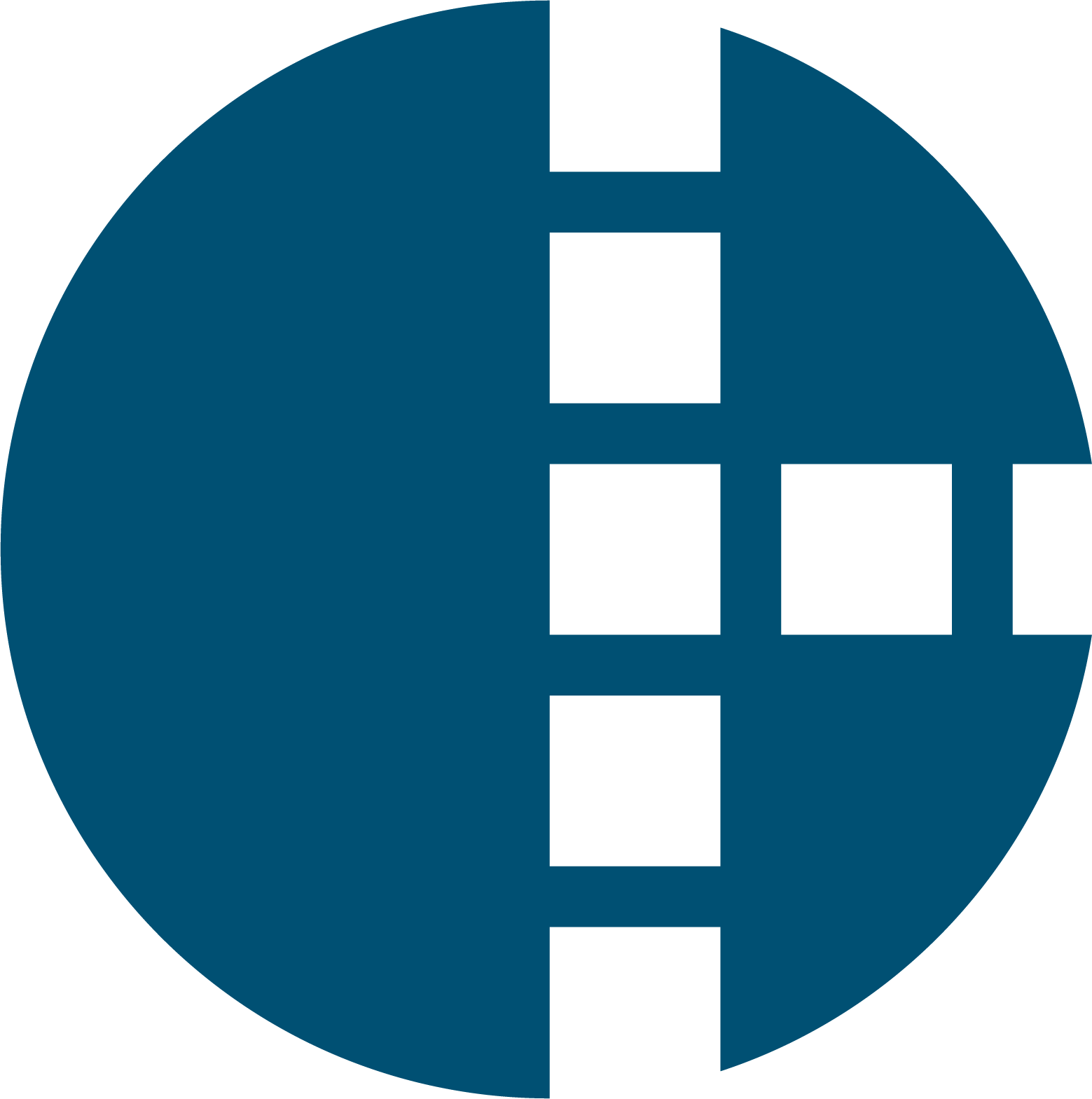You have decided that it's time to integrate certain systems to automate processes and save time for other matters. Now the question arises: how and by whom should I have my systems integrated?
In an earlier article about linking systems and applications, we explained how systems can be interconnected and what to look out for. If you have the right knowledge, tools, and manpower in-house, then you can set up and maintain the integration yourself. Often, however, that is not the case, and it is better to have the integration done through a third party (integration platform). A
What is an Integration Platform?
An integration platform, also called Integration Platform As A Service (iPaaS), is software that connects and integrates different applications, systems, and services. Think of it as a kind of glue between all the different systems that need to exchange information. The integration platform is managed by a company that can offer it in various ways. Some companies offer a technical platform on which you set up the system access and linkage yourself. Other companies offer an ‘all-inclusive’ package, where setting up, monitoring, maintaining, updating, and repairing the system integration are included.
How Zapier vs. Harmonizer Works
Zapier and Harmonizer are both integration platforms. Yet, they operate differently, offer various services, and each platform is better suited for a specific target audience. Let's dive into the world of Zapier and Harmonizer!
About Zapier
Zapier could be seen as a “do-it-yourself integration platform”. By this, we mean that at Zapier, you create your own integrations like snapping together LEGO bricks. Zapier has already added support for certain systems on the platform. Then, you manage access to those systems and the desired linkage, within Zapier's capabilities. For example, you ensure that if a certain event occurs within your webshop, the data about it is automatically sent to a spreadsheet.
Zapier works with Zaps, triggers, and actions. A Zap is Zapier's term for the automated workflows you set up to connect your apps. A trigger is the event that starts the Zap. Actions are events that automatically occur after the Zap is activated. In a Zap that sends a message to a sales representative every time you get a new lead, the trigger is the new lead coming into your lead management app. The action is the Slack notification sent with the new lead's information. When Zapier successfully performs an action, it counts as one task. Each successful action in a Zap counts as a separate task. How many tasks you can execute depends on the subscription you have.
Zapier has a community and support desk where you can go with questions for advice. With that advice, you then go back to setting up your linkage yourself. The company has a huge, though not infinite, range of systems that can be connected.
About Harmonizer
Harmonizer is a managed service integration platform that, with the help of consultants, designs, sets up, tests, monitors, maintains, and repairs the linkages as needed. Harmonizer has a library of connectors and transformers that can be seen as building blocks. These building blocks are used for all kinds of integration issues. Thanks to our flexible and modular system, we can easily provide tailor-made solutions with these connectors and transformers.
The advantage of the library of building blocks is that if something changes in those systems (by their creator), we immediately process it internally. As a customer, you notice nothing. The result is that your linkage works 24/7 and doesn't suddenly stop if changes are made elsewhere. We continuously process those changes so that the linkage always functions optimally.
At Harmonizer, we set up a linkage in 6 steps, spread over about 4-6 weeks:
- Orientation talk: where you specify your challenges and wishes. We provide you with personal advice.
- Custom solution: internally, we come up with the best solution for your query. If you agree, we get to work for you.
- Access arrangement: via email, we arrange access with system owners to the necessary systems so that we can realize the linkage(s).
- Internal work: our team of developers and experts dive into your linkage for 2-4 weeks. Of course, we keep you informed.
- Testing phase and adjustments: once the linkages and processes are set up, we deliver them to you and test extensively for the first few days. We adjust where necessary.
- Monitoring and support: after the testing phase, we monitor intensively for another 2-3 weeks, to ensure all processes run smoothly. Then our contact becomes less, but we continue to monitor in the background. We are always available for help and advice. In case of error messages or problems, we solve them immediately. That is the convenience of worry-free cloud integration.
Zapier Pricing and Subscriptions
You become a customer at Zapier based on a subscription. The higher and more expensive the package you choose, the more complex the linkages can be.
-
Zapier Free - free
This subscription is suitable for individual users who are just starting with automation and want to try out Zapier. -
Zapier Starter - $19.99 per month
This subscription is suitable for individual users who want to automatically exchange data between applications. -
Zapier Professional - $49 per month
This subscription is suitable for individual users who want to build and manage automated workflows. Within this subscription, the linkages can be more complex. -
Zapier Team - $69 per month
This subscription is suitable for teams that want to streamline and optimize their business processes in automated workflows. -
Zapier Company - custom price per month
This subscription is suitable for companies that want to automate on a larger scale within and across different teams.
Based on this information, you can conclude that Zapier is an accessible option especially for individual users who want to connect systems and don't want to spend a large amount on it. For larger companies, custom prices apply, which are naturally higher than the other subscription prices.
Harmonizer Pricing and Subscriptions
With Harmonizer, you become a customer for a fixed amount per month. This includes all aspects of the linkage: setting up, maintaining, monitoring, updating, repairing, and advising. The subscription price starts at €110/month. This monthly price is therefore higher than at Zapier. The reason for this is that the Harmonizer subscription is all-inclusive and always customized. Everything is done by Harmonizer, from maintenance and monitoring to troubleshooting and support.
The following are standard included within the subscription:
- Relief for the setup and maintenance of existing linkages.
- A private, secure, and isolated Harmonizer environment.
- Monthly software updates with the latest functionalities and improvements.
- Active and continuous monitoring (and repair if necessary) of all running linkages, checking the operation of systems and data integrity.
- Support during office hours by phone and email (extended support is also possible on request).
The Advantages of Zapier
Zapier is internationally a very popular platform, and logically so, because it has certain advantages. We list a few of them.
- DIY: at Zapier, you have the room to “tinker” yourself. And that's great if you like to set up the linkage yourself and have some knowledge of it.
- More affordable: Zapier offers subscriptions at a lower price than, for example, Harmonizer. So, if you want a linkage and don't want a managed service, then Zapier is cheaper.
The Disadvantages of Zapier
There are also some disadvantages of Zapier as an integration platform, namely:
- DIY: it's an advantage, but also a disadvantage. If you don't know much about linkages, then it might be better to hand everything over instead of having to solve it yourself.
- Lower complexity: the level of complexity of your linkage issue is lower at Zapier, unless you choose a significantly more expensive subscription. In that case, more is possible, but not every linkage issue is feasible.
- Less service: Zapier has a community and support desk where you can go for advice and help, but the possibilities are limited compared to a smaller and more personal company.
The Advantages of Harmonizer
Below we list the most important and frequently mentioned advantages of Harmonizer.
- Managed service: the price of Harmonizer includes everything. The development of the linkage, setting it up, monitoring, maintenance, troubleshooting, advice, updating, etc. So, you know for sure that you don't have to look after it yourself.
- Complexity: even if your linkage issue is very complex and contains many steps or conditions, Harmonizer can manage the linkage for you. This is due to the library full of flexible connectors and transformers.
- Dutch: Harmonizer is developed in the Netherlands and hosted in the Netherlands. Your data does not leave the country. Our focus is on the Dutch and European market, and on the packages that are market leaders here, such as AFAS, Exact Online, and Spotler. Moreover, support is in Dutch (unless you prefer to speak English, which is of course also possible).
- Consultancy: Harmonizer also offers advice and is happy to think along with you about new, smart (expansion) possibilities in the field of system integration and related issues within your company.
- Any system possible: if we do not yet support a system you want to connect, for example, because it is a smaller or less used system? Then we add the system within an average of two weeks. Just like that, without extra costs.
The Disadvantages of Harmonizer:
- Budget: at Harmonizer, you pay €110 per month or more. If you have a smaller budget or are, for example, an individual user, then that might be just a bit too expensive for you.
- No DIY: in principle, we take care of everything concerning your linkage issue for you. If you like to tinker with the linkage yourself, then of course we can give you access so your IT department can get to work. At Zapier, it's more common to work on your linkage yourself and less is arranged for you.
The Biggest Differences Between Zapier and Harmonizer: A Recap
The biggest and probably most important difference between Zapier and Harmonizer is that Harmonizer is a managed service and Zapier more of a do-it-yourself platform. This is reflected in the price and in the services that are or are not included.
Is one integration platform then better than the other? No. It depends on what you or your company needs. With Harmonizer, you specify what you want and your linkage issue is then custom-made for you; at Zapier, you can use the software yourself and set up your linkages. It's just what you prefer to work with.
Another major difference is of course the language. Harmonizer is developed in the Netherlands and is also hosted in the Netherlands. Data does not leave the country and our customer service is in Dutch.
Which Integration Platform is Right for You: Zapier or Harmonizer?
Which integration platform is best for you really depends on your personal wishes and situation. Are you an individual user, do you like to set up a linkage yourself, is your linkage not too complex and/or do you have a smaller budget available? Then Zapier is a good choice for you. Is your linkage issue more complex, are you part of a larger company with several employees, do you have more budget available and/or do you find it important that the full linkage is taken care of and maintained? Then Harmonizer is a good choice for you.
If you're still unsure and would like personal advice on your linkage issue? We are happy to provide you with non-binding and free customized advice.
Of course, you can also inquire with Zapier through their contact page.
Contact us